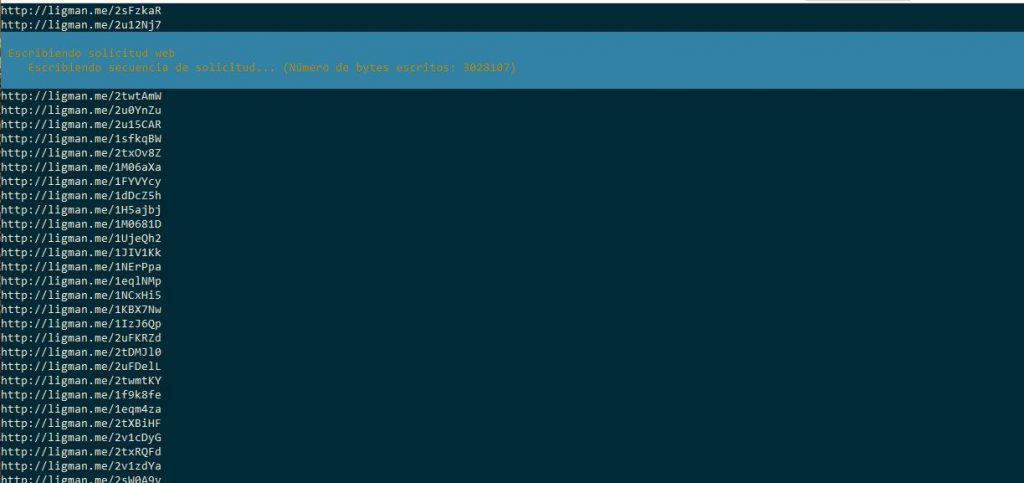Microsoft a publicado una gran lista de recursos gratuitos en formato ebook (mobi/epub) , pdf/xps y Doc.
Los ebooks tratan sobre Office, Azure, Desarrollo, SqlServer ,Windows Server…
Si queremos descargar todos los libros, podemos utilizar el script de Eric Ligmans creado en powershell
###############################################################
# Eric Ligmans Amazing Free Microsoft eBook Giveaway
# https://blogs.msdn.microsoft.com/mssmallbiz/2017/07/11/largest-free-microsoft-ebook-giveaway-im-giving-away-millions-of-free-microsoft-ebooks-again-including-windows-10-office-365-office-2016-power-bi-azure-windows-8-1-office-2013-sharepo/
# Link to download list of eBooks
# http://ligman.me/2sZVmcG
# Thanks David Crosby for the template (https://social.technet.microsoft.com/profile/david%20crosby/)
###############################################################
$dest = "C:\Downloads\ebooks\"
# Download the source list of books
$downLoadList = "http://ligman.me/2sZVmcG"
$bookList = Invoke-WebRequest $downLoadList
# Convert the list to an array
[string[]]$books = ""
$books = $bookList.Content.Split("`n")
# Remove the first line - it's not a book
$books = $books[1..($books.Length -1)]
$books # Here's the list
# Download the books
foreach ($book in $books) {
$hdr = Invoke-WebRequest $book -Method Head
$title = $hdr.BaseResponse.ResponseUri.Segments[-1]
$title = [uri]::UnescapeDataString($title)
$saveTo = $dest + $title
Invoke-WebRequest $book -OutFile $saveTo
}
Al ejecutar el script, nos descargará toda la lista en la carpeta c:\Downloads\ebooks .
Si queremos otra ubicación, tan solo tendremos que modificar la variable $dest del script